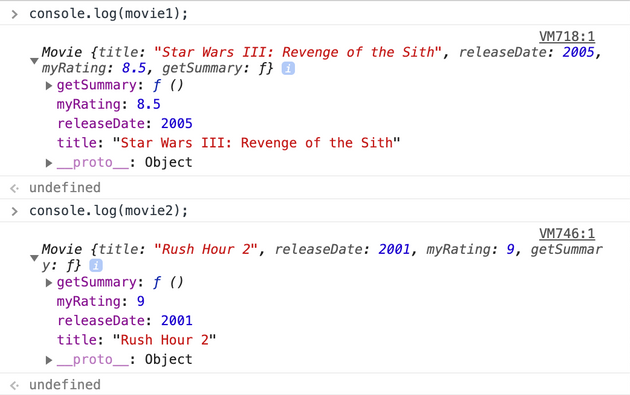Ohyoufrancybruh
Object-Oriented Programming in JavaScript: A Brief Tutorial 💡
May 8, 2020 • ☕️☕️ 10 min read
Object-oriented programming (OOP) is the concept of using objects to represent data and methods. Objects are a collection of associated properties and values. The idea is to use objects to model real world things that we want to represent inside our programs.
OOP in JavaScript is a bit different than OOP in other languages, like Java and C++. Let’s take a quick look on how OOP theory can be put into practice in JavaScript (This post assumes you understand the basic structure of an object literal).
Constructors
In JavaScript, special functions called constructor functions are used to define and initialize objects and their features. This provides a way to create as many objects as you wish while being able to attach data and methods to them. With constructor functions, you are able to create (or instantiate) instances on an object. Constructors are useful when you want to create multiple similar objects with the same properties and methods. In simpler terms, constructors can be viewed almost as a template to create other objects.
Let’s say we want to create a few movie objects. Each movie object will have the following properties: title, releaseDate , and myRating. The movie object will also have a method on it called getSummary() that will give a brief summary of the movie using its given properties.
One might be tempted to type them out as object literals such as this:
let movie1 = {
title: 'Star Wars III: Revenge of the sith',
releaseDate: 2005,
myRating: 8.8,
getSummary: function(){
return `${this.title} was released in ${this.releaseDate}. I give it a ${this.myRating}/10.`;
}
}
let movie2 = {
title: 'Rush Hour 2',
releaseDate: 2001, // Wow, I feel old.
myRating: 9.0,
getSummary: function(){
return `${this.title} was released in ${this.releaseDate}. I give it a ${this.myRating}/10.`;
}
}While there is nothing wrong with defining them this way, it could become a bit tedious. Not to mention the getSummary() function is being repeated multiple times. This is not the DRY code you’re looking for. This is where OOP and constructor functions can come to the rescue:
// Constructor Function
function Movie(title, releaseDate, myRating) {
this.title = title;
this.releaseDate = releaseDate;
this.myRating = myRating;
this.getSummary = function() {
return `${this.title} was released in ${this.releaseDate}. I give it a ${this.myRating}/10.`;
};
}As you can see, a constructor is just a function. *Note that it is a common naming convention to start the constructor (and later on classes) with a capital letter, although this plays no part in how the code actually functions*.
The constructor function will take in the three arguments we mentioned above: title, releaseDate, and myRating. In this function, the this keyword refers to the object itself. It will be a subtitute for the new object when a new object is created from the constructor through instantiation. Lastly, we attach the method on there and voila! We have our constructor function!
Okay, so now what? Remember that we initially wanted to create multiple movie objects. We can now do that with the Movie constructor function we just created!
// Constructor Function
function Movie(title, releaseDate, myRating) {
this.title = title;
this.releaseDate = releaseDate;
this.myRating = myRating;
this.getSummary = function() {
return `${this.title} was released in ${this.releaseDate}. I give it a ${this.myRating}/10.`;
};
}
// Instantiate An Object From The Constructor
const movie1 = new Movie('Star Wars III: Revenge of the Sith', 2005, 8.5);
const movie2 = new Movie('Rush Hour 2', 2001, 9.0);
console.log(movie1.title) // Star Wars III: Revenge of the Sith
console.log(movie2.title) // Rush Hour 2
console.log(movie2.myRating) // 9.0
console.log(movie1.getSummary()) // Star Wars III: Revenge of the Sith was release in 2005. I give it a 8.5/10.As you can see, we instantiate a new instance of the contructor by assigning the new keyword to the name of the constructor function, Movie, and pass in our arguments. Much better than writing out each object literal! But let’s take a closer look at the getSummary() method. When we output both of our objects into the console, here’s what we see:
You’ll notice that both of our functions contain the getSummary() method. This may seem okay, but what is happening is that we are actually generating a new function for each instance, and assigning that as a property. We are basically duplicating methods per each new instance. How would we be able to improve this?
By adding the method to the prototype, we can have all instances share that function for that property, i.e, all instances will have access to those methods. Also by attaching the method to prototypes instead of the constructor, we forego the ability for the method to have access to any “private” variable. Let’s take a look at prototypes.
Prototypes
Prototypes are the mechanism by which JavaScript objects inherit features from one another. All objects in JavaScript have a prototype, and all objects in JavaScript inherit methods from a prototype. Objects can also have a prototype object which acts as a template object that it inherits methods and properties from. The JavaScript prototype property allows you to add new properties and methods to object constructors.
By moving our getSummary() method to our object prototype, all of our intances will share this function:
// Constructor Function
function Movie(title, releaseDate, myRating) {
this.title = title;
this.releaseDate = releaseDate;
this.myRating = myRating;
}
// Add Method to Movie Prototype
Movie.prototype.getSummary = function () {
return `${this.title} was released in ${this.releaseDate}. I give it a ${this.myRating}/10.`;
};
const movie1 = new Movie('Star Wars III: Revenge of the Sith', 2005, 8.5);
console.log(movie1.releaseDate) // 2005
console.log(movie1.getSummary()) // Star Wars III: Revenge of the Sith was release in 2005. I give it a 8.5/10.And when we output movie1 into the console, we get:
Great! We have successfully assigned our getSummary() method to the prototype. Now whenever we instantiate a new object using our constructor, we will be able to share that method functionality across all instances without actually duplicating a new method on each instance.
Now that we know how to use a contructor function to create similar instances, we can now create as many constructor functions as needed for other objects. But what if the other constructor functions that we want to create have similar properties and methods to another constructor function?
Lets say we want to create multiple objects that hold data for a TV Series. This TV Series object would still have a title, releaseDate, and rating. But now we would want to add how many seasons there are in each TV Series object. Our object would be a similar structure to our Movie constructor, so what would be the best way to create this very similar constructor? This is where inheritance comes into play.
Inheritance
Inheritance in OOP is an object’s ability to access methods and other properties from another object. It is the concept of one thing (an object) gaining the behaviors (properties) of something else (another object). Inheritance in JavaScript differs quite a bit than inheritance in standard object-oriented programming languages. While other languages utilize classical inheritance, inheritance in JavaScript works through prototypes and this form of inheritance is called prototypal inheritance.
So we would like to create a constructor function for TvSeries that shares the same properties as our Movie constructor (title, releaseDate, and myRating), as well as the getSummary() method. We also would like to add another property as well for seasons. Let’s see how this code would look:
// Constructor
function Movie(title, releaseDate, myRating) {
this.title = title;
this.releaseDate = releaseDate;
this.myRating = myRating;
}
// Add Method to Movie Prototype
Movie.prototype.getSummary = function () {
return `${this.title} was released in ${this.releaseDate}. I give it a ${this.myRating}/10.`;
};
// Inheritance
function TvSeries(title, releaseDate, myRating, seasons) {
Movie.call(this, title, releaseDate, myRating);
this.seasons = seasons;
}
// Inherit Prototype
TvSeries.prototype = Object.create(Movie.prototype);
// Assign prototype constructor from Movie to TvSeries
TvSeries.prototype.constructor = TvSeries;
// Instantiate a TvSeries Object
const tvSeries1 = new TvSeries(
'The Office',
2005,
9.5,
9
);
console.log(tvSeries1.title); // The Office
console.log(tvSeries1.seasons); // 9When defining the TvSeries constructor function, you see that we start off the same way by creating the function parameters that we will need in each object. Now the next line is where the inheritance begins.
The Movie.call() method allows for a property belonging to one object to be assigned and called for a different object and provides a new value of this to the function, in this case with with Movie and TvSeries, respectively. We use this call() method to to assign this, title, releaseDate, and myRating from the Movie constructor to the new TvSeries constructor. We then assign the seasons argument value to this.seasons since this is a new property of the constructor.
Now what about the getSummary() method we had on the prototype? We can assign this prototype to the new constructor with TvSeries.prototype = Object.create(Movie.prototype). Now the prototype of Movie is inherited by TvSeries, and we are able to call the getSummary() method.
Now we are able to instantiate a new object, tvSeries1 from our new inherited TvSeries constructor function!
Classes
Classes are primarily syntactical sugar over the existing prototype-based inheritance found in JavaScript and were introduced in ECMAScript2015. You can think of classes as a type of function which has its properties assigned inside its constructor method. The constructor method lets us set fields and is called each time the class object is initialized.
Since classes are just syntatical sugar over the exisiting prototype-based inheritance, the idea of how to create our class function will have the idea as when we created our constructor function, just with a different (and cleaner) syntax. Let’s take a look:
// Class Function
class Movie {
constructor(title, releaseDate, myRating) {
this.title = title;
this.releaseDate = releaseDate;
this.myRating = myRating;
}
getSummary() {
return `${this.title} was released in ${this.releaseDate}. I give it a ${this.myRating}/10.`;
}
}
// Instantiate new objects from our Class function
const movie1 = new Movie('Star Wars III: Revenge of the Sith', 2005, 8.5);
const movie2 = new Movie('Rush Hour 2', 2001, 9.0);
console.log(movie1.releaseDate); // 2005
console.log(movie2.title); // Rush Hour 2With the class keyword, we define our new class, Movie, and open up a pair of curly brackets. The next portion of the code we see is the constructor() method. Properties are assigned in the constructor() method and is called each time the class object is initialized. The syntax follows the same scheme we defined in our constructor function earlier in this post.
Now, we take a look at the getSummary() method on this class. Notice how we don’t have to mention any Movie.prototype here; all we have to do is define the method as normal, and it will automatically be created in the prototype without duplicating a new method on each instance. Thanks ES6 classes!
Subclasses
A subclass is a class that inherits all properties of another class while being able to add or modify properties, similar to how inheritance works with constructor functions and instantiation (explained above). Let’s jump into the code using the same example of TvSeries from above, except using classes and subclasses:
// Class Function
class Movie {
constructor(title, releaseDate, myRating) {
this.title = title;
this.releaseDate = releaseDate;
this.myRating = myRating;
}
getSummary() {
return `${this.title} was released in ${this.releaseDate}. I give it a ${this.myRating}/10.`;
}
}
// Subclass inherits Class
class TvSeries extends Movie {
constructor(title, releaseDate, myRating, seasons) {
super(title, releaseDate, myRating);
this.seasons = seasons;
}
}
const tvSeries1 = new TvSeries(
'The Office',
2005,
9,5,
9
);
console.log(tvseries1.title); // The Office
console.log(tvSeries1.getSummary()); // The Office was released in 2005. I give it a 9/10.The first thing you should notice is the extends keyword. By using extends after the name of your new class, you are able to inherit the properties of the class you assign directly after the keyword, in this case Movie.
Again, we use a constructor() method to define our properties. But this time, you see we use a new method here: super().
The super() method
The super() method is used to access and call functions on an object’s parent. By calling the super() method, we call the parent’s constuctor method and get access to the parent’s properties and methods.
And since we are adding a new property of seasons to the TvSeries class, we dont include that in our super() method and just define it as normal. As a result you see that we are able to inherit all the properties and methods from the Movie class into the TvSeries class with a much cleaner syntax than that of the old contructor function inheritance.
Conclusion
And voila! We’ve now taken our first steps into object-oriented-programming in Javascript!
Are Coding Bootcamps Worth It? My Web Development Bootcamp Experience and In-Depth Review 📚
May 11, 2019Written by Francis Calizo. A driven software developer situated in Fort Lauderdale Orlando, Florida. Passionate about fitness, travel, and hiking. Other interests include pizza. Hawaiian pizza.